How Many Kb Is 1mb
thedopedimension
Aug 27, 2025 · 6 min read
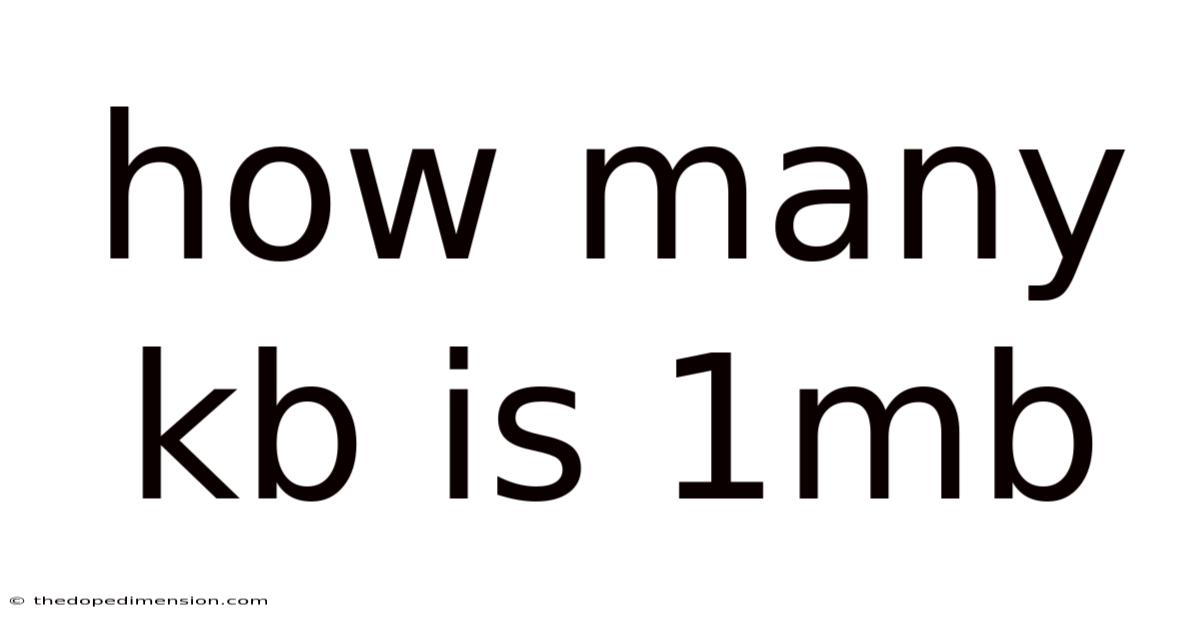
Table of Contents
How Many KB is 1 MB? Understanding Digital Storage Units
Understanding digital storage is crucial in today's world, where we constantly interact with gigabytes of data through photos, videos, documents, and software. One of the fundamental concepts often causing confusion is the relationship between kilobytes (KB), megabytes (MB), and other units of digital storage. This comprehensive guide will clarify the conversion between KB and MB, explaining the underlying principles and addressing common misconceptions. We'll delve into the practical applications of this knowledge and explore why precise understanding is vital for efficient digital management.
Introduction: Navigating the World of Digital Storage
The digital world revolves around data, and understanding how we measure it is fundamental. We encounter terms like kilobytes, megabytes, gigabytes, and terabytes daily, but their exact relationship often remains unclear. This article aims to demystify these units, specifically focusing on the conversion between kilobytes (KB) and megabytes (MB). We'll cover not just the simple mathematical conversion, but also the practical implications and potential sources of confusion. By the end, you'll be able to confidently convert between these units and apply this knowledge to manage your digital files effectively.
Understanding the Binary System: The Foundation of Digital Storage
Before diving into the KB to MB conversion, let's establish the foundation: the binary system. Unlike the decimal system we use daily (base 10, with digits 0-9), computers operate on a binary system (base 2), using only two digits: 0 and 1. This is because computers use transistors, which are electronic switches that can be either "on" (1) or "off" (0). This simple on/off system forms the basis of all digital information.
Each binary digit (bit) represents a single piece of information. To represent larger amounts of data, we group bits into larger units. A byte consists of 8 bits. This byte is the fundamental unit of digital storage. It's the smallest addressable unit of memory, capable of representing a single character or a small piece of data.
From Bytes to Kilobytes to Megabytes: The Power of Prefixes
Now that we understand bytes, we can move to larger units. The prefixes "kilo," "mega," "giga," and so on, are based on powers of 10 in the metric system. However, in the context of digital storage, they represent powers of 2, reflecting the binary nature of computer systems. This is a crucial distinction.
-
Kilobyte (KB): 1 KB is equal to 2<sup>10</sup> bytes, which is 1024 bytes. This is often approximated as 1000 bytes for simplicity, but the precise value is 1024.
-
Megabyte (MB): 1 MB is equal to 2<sup>20</sup> bytes, which is 1,048,576 bytes. This is often approximated as 1 million bytes.
-
Gigabyte (GB): 1 GB is equal to 2<sup>30</sup> bytes, which is 1,073,741,824 bytes.
-
Terabyte (TB): 1 TB is equal to 2<sup>40</sup> bytes, and so on.
The Key Conversion: How Many KB in 1 MB?
Given that 1 KB = 1024 bytes and 1 MB = 1,048,576 bytes, we can easily calculate the number of KB in 1 MB:
1 MB / 1 KB = 1,048,576 bytes / 1024 bytes/KB = 1024 KB
Therefore, there are 1024 kilobytes (KB) in 1 megabyte (MB).
Why the Discrepancy? Addressing the 1000 vs. 1024 Debate
You might encounter situations where 1 KB is approximated as 1000 bytes and 1 MB as 1,000,000 bytes. This simplification is often used for ease of understanding and calculation, but it's not entirely accurate. The difference stems from the use of powers of 10 versus powers of 2.
The IEC (International Electrotechnical Commission) introduced prefixes like kibi, mebi, gibi, etc., to represent powers of 1024. For instance, 1 kibibyte (KiB) is precisely 1024 bytes, 1 mebibyte (MiB) is 1024 KiB, and so on. However, these prefixes haven't achieved widespread adoption, leading to the continued use of kilo, mega, giga, etc., with the understanding that they represent powers of 2 in the context of digital storage.
The difference might seem small, but it becomes significant when dealing with large amounts of data. The approximation can lead to inaccuracies in storage capacity calculations and file size estimations. For precise calculations, always use the power-of-2 values.
Practical Applications: Understanding File Sizes and Storage Capacity
Knowing the relationship between KB and MB is crucial for managing digital files and storage. For example:
-
File Size Estimation: If a document is 5 MB, you know it's approximately 5120 KB (5 MB * 1024 KB/MB).
-
Storage Capacity: If a hard drive has a capacity of 1 TB, it has approximately 1,099,511,627,776 KB (1 TB * 1024 GB/TB * 1024 MB/GB * 1024 KB/MB).
-
Data Transfer Rates: Understanding file sizes in KB and MB helps estimate data transfer times, particularly relevant when downloading or uploading files. A faster internet connection will transfer a large file in fewer seconds.
-
Software Installation: Software installation packages often list their size in MB or GB. This allows you to check if you have enough free space on your hard drive before proceeding with the installation.
-
Memory Management: Knowing the memory capacity of your computer and its RAM in MB or GB helps you understand its processing power and capabilities.
Frequently Asked Questions (FAQs)
Q1: Is it always 1024 KB in 1 MB?
A1: Yes, based on the power-of-2 definition used in digital storage, 1 MB always equals 1024 KB. Approximations using 1000 might be encountered for simplicity, but the precise value is 1024.
Q2: Why are there two different sets of prefixes (decimal and binary)?
A2: The discrepancy arises from the different bases used in the metric system (base 10) and computer systems (base 2). The IEC introduced new prefixes to distinguish between these, but the older prefixes are still commonly used with the understanding that they refer to powers of 2 in digital storage.
Q3: How can I convert MB to GB or other units?
A3: The same principle applies. Use powers of 2 (1024) for accurate conversion:
- MB to GB: Divide the number of MB by 1024.
- GB to MB: Multiply the number of GB by 1024.
- KB to GB: Divide the number of KB by (1024 * 1024).
- and so on.
Q4: My hard drive shows a smaller capacity than advertised. Why?
A4: Hard drive manufacturers often advertise capacity using the decimal system (powers of 10), while the operating system reports the capacity using the binary system (powers of 2). This difference accounts for the discrepancy.
Q5: Does this affect cloud storage calculations?
A5: Yes, cloud storage providers also use the binary system for capacity calculations. The advertised storage space might appear slightly smaller than the advertised value due to the difference between powers of 10 and powers of 2.
Conclusion: Mastering the Art of Digital Measurement
Understanding the relationship between kilobytes and megabytes, and the underlying binary system, is essential for anyone navigating the digital world. While approximations can be helpful for quick estimations, accurate calculations require using powers of 2 (1024) for conversions. By mastering this fundamental concept, you'll gain greater control over your digital files, storage, and overall data management. This knowledge is not just about numbers; it's about understanding the very foundation of how computers store and process information, enabling more efficient and informed decision-making in our increasingly data-driven world. Remember, accurate understanding leads to better digital management practices.
Latest Posts
Latest Posts
-
Cubic Feet In A Quart
Aug 28, 2025
-
Parts Per Million To Grams
Aug 28, 2025
-
1 Sq Mile In Acres
Aug 28, 2025
-
6 Miles How Many Feet
Aug 28, 2025
-
Conversion Cubic Feet To Gallons
Aug 28, 2025
Related Post
Thank you for visiting our website which covers about How Many Kb Is 1mb . We hope the information provided has been useful to you. Feel free to contact us if you have any questions or need further assistance. See you next time and don't miss to bookmark.