Convert From Kb To Mb
thedopedimension
Aug 26, 2025 · 6 min read
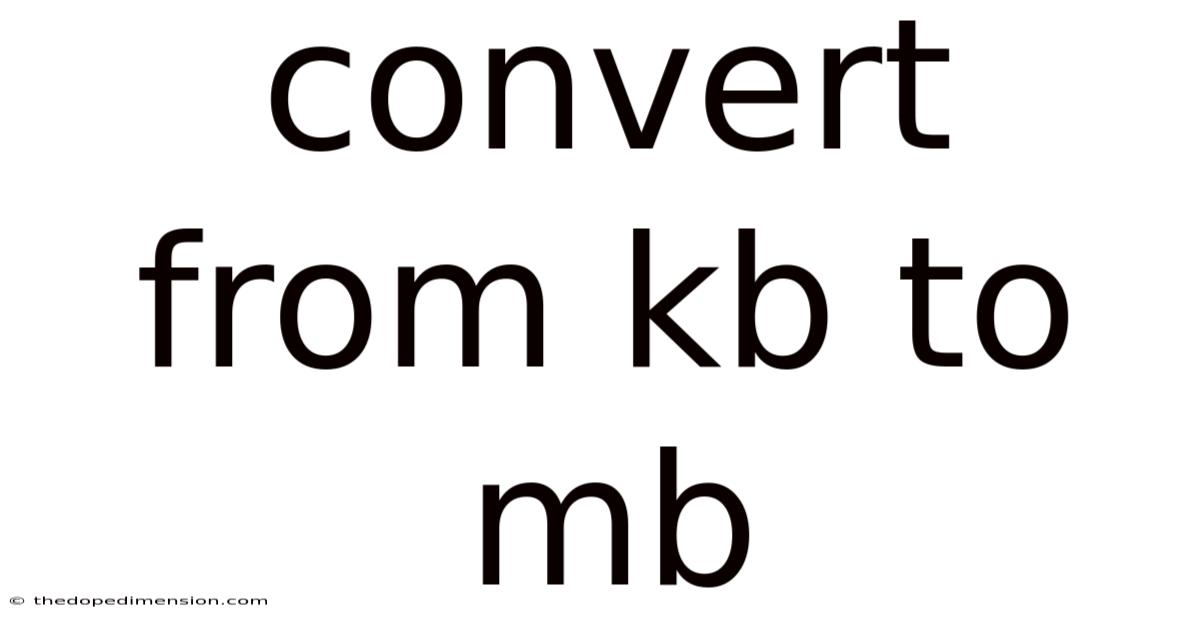
Table of Contents
Decoding Digital Data: A Comprehensive Guide to Converting KB to MB and Beyond
Understanding data storage is crucial in today's digital world. Whether you're managing files on your computer, choosing a cloud storage plan, or simply trying to grasp the differences between kilobytes (KB), megabytes (MB), gigabytes (GB), and terabytes (TB), knowing how to convert between these units is essential. This comprehensive guide will walk you through the process of converting kilobytes to megabytes, explaining the underlying principles and providing practical examples to solidify your understanding. We'll also explore the broader context of digital storage units and their significance in our increasingly data-driven lives.
Understanding Data Units: KB, MB, GB, and More
Before diving into the conversion process, let's establish a clear understanding of the units involved. These units are based on powers of 1024, not 1000, because computers operate using a binary system (base-2). While technically a kilobyte is 1000 bytes, in computer science, it's standardized as 1024 bytes. This discrepancy can sometimes cause confusion but understanding this fundamental difference is vital.
-
Byte (B): The fundamental unit of digital information. A byte represents a single character, such as a letter, number, or symbol.
-
Kilobyte (KB): Approximately 1024 bytes. Think of it as a small collection of characters or a small text file.
-
Megabyte (MB): Approximately 1024 kilobytes (or 1,048,576 bytes). This is a more substantial amount of data, representing a larger file such as a short video clip or a few images.
-
Gigabyte (GB): Approximately 1024 megabytes (or 1,073,741,824 bytes). A gigabyte is large enough to hold a full-length movie, a significant number of photos, or a considerable amount of software.
-
Terabyte (TB): Approximately 1024 gigabytes (or 1,099,511,627,776 bytes). A terabyte is a massive amount of storage, often used for large databases, extensive video collections, or entire hard drives.
-
Petabyte (PB), Exabyte (EB), Zettabyte (ZB), Yottabyte (YB): These units represent even larger scales of data storage, often used in contexts like big data analytics and global data centers.
The Simple Conversion: KB to MB
The core conversion is straightforward: 1 Megabyte (MB) is equal to 1024 Kilobytes (KB). To convert kilobytes to megabytes, simply divide the number of kilobytes by 1024.
Formula: MB = KB / 1024
Example:
Let's say you have a file that is 5120 KB in size. To find its size in megabytes:
MB = 5120 KB / 1024 = 5 MB
Therefore, a 5120 KB file is equivalent to a 5 MB file.
Working with Decimal Values and Rounding
Not all conversions result in whole numbers. Often, you'll encounter decimal values. In such cases, you need to decide how to handle these decimals. You can either:
-
Round down: This is suitable if you need a conservative estimate, ensuring you don't overestimate storage requirements.
-
Round up: This is useful if you need to ensure you have enough storage space and are willing to account for some potential overhead.
-
Keep the decimal: For accuracy, retain the decimal value to reflect the precise size.
Example with Decimal Values:
Suppose you have a file that is 2048 KB.
MB = 2048 KB / 1024 = 2 MB
This is a clean conversion. However, if the file size is 3500 KB:
MB = 3500 KB / 1024 ≈ 3.41796875 MB
You can round this down to 3 MB, round up to 4 MB, or keep the decimal value as is depending on your needs.
Practical Applications and Real-World Scenarios
Understanding KB to MB conversion is crucial in many real-world situations:
-
Managing Files: When downloading large files, knowing their size in megabytes helps estimate download time and available disk space.
-
Choosing Cloud Storage: Cloud storage providers offer various plans with different storage limits (often expressed in gigabytes or terabytes). Understanding KB to MB conversion helps you choose a plan that meets your needs.
-
Troubleshooting System Performance: If your computer is running slowly, you might need to check hard drive space and delete unnecessary files. Knowing the sizes of files (in MB or GB) is essential for efficient space management.
-
Data Analysis: In data science and analysis, handling large datasets necessitates understanding different data unit sizes and efficient data management techniques.
-
Networking and Bandwidth: Network bandwidth is often measured in megabits per second (Mbps). Understanding the relationship between kilobytes, megabytes, and bits helps estimate download and upload speeds.
Converting Between Other Units
While this article focuses on KB to MB conversion, the same principles apply to converting between other units. Here's a summary:
-
KB to GB: Divide the number of KB by (1024 * 1024) = 1,048,576
-
MB to GB: Divide the number of MB by 1024
-
GB to TB: Divide the number of GB by 1024
-
And so on...
Frequently Asked Questions (FAQ)
Q: Why is 1 KB equal to 1024 bytes, not 1000 bytes?
A: This is due to the binary system used by computers. Computers use powers of 2 (2<sup>10</sup> = 1024), leading to this seemingly unusual but standard convention.
Q: What is the difference between a megabyte and a megabit?
A: A megabyte (MB) is a unit of storage, while a megabit (Mb) is a unit of data transfer speed. 8 bits equal 1 byte, so 1 MB = 8 Mb.
Q: How can I convert KB to MB on my computer?
A: Most operating systems display file sizes in various units (KB, MB, GB). However, you can use a simple calculator or online converter to perform the conversion manually.
Q: Are there any online tools to help with conversions?
A: Yes, numerous online converters are available. Simply search for "KB to MB converter" to find one. However, understanding the basic principles allows you to perform conversions independently.
Conclusion: Mastering Data Unit Conversions
Mastering the art of converting between different data units, particularly from kilobytes to megabytes, is a fundamental skill in our digital world. This knowledge equips you to better manage your files, understand storage options, and efficiently utilize digital resources. Remember the core principle: 1 MB = 1024 KB. With practice and a clear understanding of the underlying concepts, you'll confidently navigate the world of digital data and its measurements. By understanding the fundamental principles and applying the simple formula, you'll be able to seamlessly convert between kilobytes and megabytes, enhancing your digital literacy and problem-solving abilities in a variety of contexts. Remember to consider rounding implications based on your specific needs, and don't hesitate to utilize online tools for quick calculations if needed. The key is understanding the process and its significance in managing and understanding digital information.
Latest Posts
Latest Posts
-
How Many Inches Is 700mm
Aug 26, 2025
-
16 Ft How Many Inches
Aug 26, 2025
-
8 000 Meters To Feet
Aug 26, 2025
-
Convert 10 Liters To Gallons
Aug 26, 2025
-
86 Acres To Sq Ft
Aug 26, 2025
Related Post
Thank you for visiting our website which covers about Convert From Kb To Mb . We hope the information provided has been useful to you. Feel free to contact us if you have any questions or need further assistance. See you next time and don't miss to bookmark.