Bits Per Second To Mbps
thedopedimension
Aug 25, 2025 · 6 min read
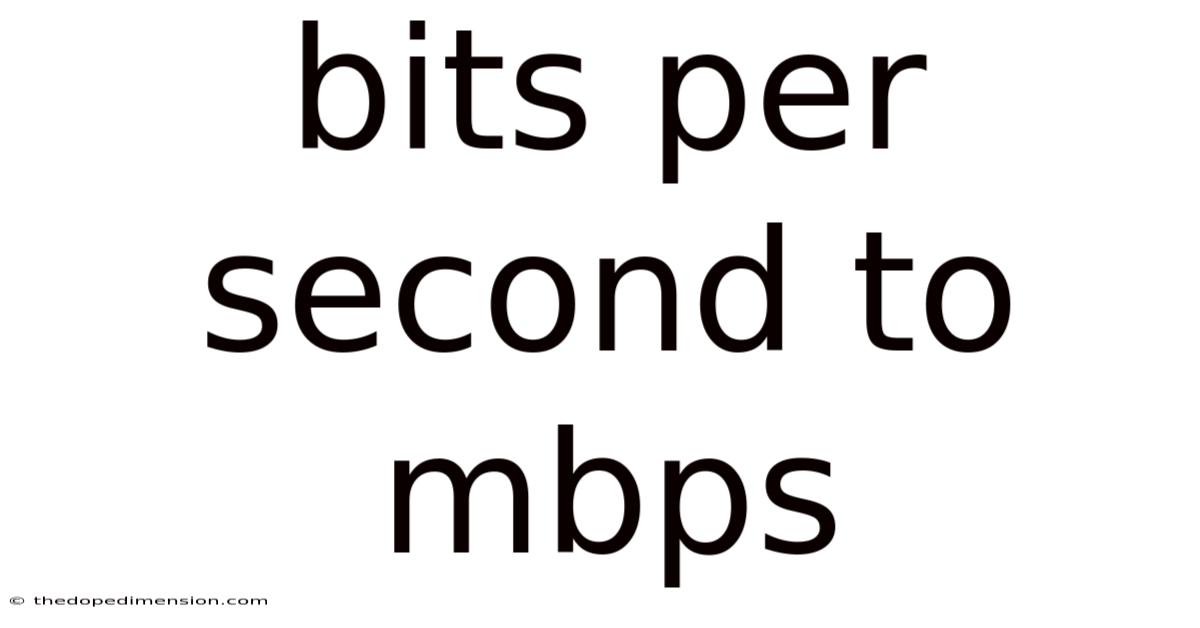
Table of Contents
Bits Per Second (bps) to Megabits Per Second (Mbps): Understanding Data Transfer Rates
Understanding data transfer speeds is crucial in today's digital world. Whether you're downloading a large file, streaming a movie, or simply browsing the internet, the speed at which data is transferred significantly impacts your experience. This article will delve into the relationship between bits per second (bps) and megabits per second (Mbps), explaining the difference, how to convert between them, and why this understanding is vital for navigating the digital landscape. We'll also explore common misconceptions and provide a clear, concise guide for everyone, from tech novices to experienced users.
Introduction: The Fundamentals of Data Transfer
Before diving into the specifics of bps and Mbps, let's establish a foundational understanding of data transfer rates. Data, in its most basic form, is represented by bits – binary digits that can be either 0 or 1. These bits are the building blocks of all digital information, from text and images to videos and software. The speed at which these bits are transmitted is measured in bits per second (bps). This essentially tells you how many bits are transferred in one second.
Think of it like a water pipe: the diameter of the pipe determines how much water can flow through it per second. Similarly, the bandwidth of your internet connection or data storage device determines how many bits (the "water") can be transferred per second.
However, bps can quickly become unwieldy when dealing with larger amounts of data. This is where multiples of bps come in, such as kilobits per second (kbps), megabits per second (Mbps), gigabits per second (Gbps), and terabits per second (Tbps). Each represents a larger scale of data transfer.
Bits Per Second (bps) Explained
Bits per second (bps) is the fundamental unit for measuring data transfer rate. It represents the number of bits transferred in one second. For example, a transfer rate of 1000 bps means that 1000 bits are transferred every second. While this unit is technically correct and foundational, it's rarely used for modern applications due to its small size. We usually deal with larger multiples of bps.
Megabits Per Second (Mbps) Explained
Megabits per second (Mbps) is a more practical unit for measuring higher data transfer rates. "Mega" is a prefix that means one million. Therefore, 1 Mbps is equal to 1,000,000 bits per second. This unit is commonly used to describe internet connection speeds, Wi-Fi speeds, and the transfer rates of network devices. For instance, a 100 Mbps internet connection can theoretically transfer 100,000,000 bits of data per second.
Converting bps to Mbps and Vice Versa
The conversion between bps and Mbps is straightforward:
- bps to Mbps: Divide the number of bps by 1,000,000. For example, 50,000,000 bps / 1,000,000 = 50 Mbps.
- Mbps to bps: Multiply the number of Mbps by 1,000,000. For example, 25 Mbps * 1,000,000 = 25,000,000 bps.
Common Misconceptions: Bytes vs. Bits
A common source of confusion arises from the difference between bits (b) and bytes (B). While both are units of digital information, they are not interchangeable.
- Bit (b): The smallest unit of data, representing a binary digit (0 or 1).
- Byte (B): A group of 8 bits. This is a more practical unit for measuring file sizes and storage capacity.
This distinction is crucial when interpreting data transfer rates. Internet service providers (ISPs) often advertise speeds in Mbps (megabits per second), while file sizes are typically expressed in MB (megabytes). To convert between Mbps and MB/s (megabytes per second), you need to consider this 8-bit to 1-byte relationship.
- Mbps to MB/s: Divide the Mbps value by 8. For example, a 100 Mbps connection is approximately 12.5 MB/s (100 Mbps / 8 ≈ 12.5 MB/s). This conversion is approximate because factors like network overhead can impact the actual transfer speed.
Real-World Applications and Examples
Understanding the difference between bps and Mbps is crucial in various real-world scenarios:
- Internet Speed: Your internet service provider (ISP) typically advertises your internet connection speed in Mbps. A higher Mbps value generally means faster download and upload speeds.
- Wi-Fi Networks: The speed of your Wi-Fi network is also measured in Mbps. Factors like distance from the router, interference, and the network's capabilities affect the actual speed.
- Data Storage Devices: While not directly used for transfer rates, the storage capacity of hard drives, SSDs, and USB drives is measured in bytes (KB, MB, GB, TB). However, the speed at which data is read from or written to these devices is often expressed in MB/s or GB/s.
- Network Devices: Routers, switches, and other network hardware often have specifications that indicate their maximum data transfer capabilities in Mbps or Gbps.
Beyond Mbps: Gigabits and Terabits
As technology advances, higher data transfer rates are becoming increasingly common. Beyond Mbps, we have:
- Gigabits per second (Gbps): 1 Gbps = 1,000,000,000 bps (one billion bits per second). This is often used for high-speed internet connections, enterprise networks, and data centers.
- Terabits per second (Tbps): 1 Tbps = 1,000,000,000,000 bps (one trillion bits per second). This is used in extremely high-bandwidth applications, such as backbone networks and supercomputers.
Factors Affecting Data Transfer Rates
Several factors can influence the actual data transfer rate you experience:
- Network Congestion: If many devices are using the same network simultaneously, it can lead to slower speeds for each device.
- Network Infrastructure: The quality and capacity of the network infrastructure (cables, routers, switches) play a significant role in determining the maximum achievable speed.
- Hardware Limitations: The capabilities of your computer, router, and other devices can limit the speed. Older hardware may not be able to keep up with faster connections.
- Wireless Interference: Wi-Fi signals can be affected by interference from other electronic devices, walls, and physical obstacles.
- Protocol Overhead: Network protocols require additional data for control and error correction, reducing the effective data transfer rate.
Frequently Asked Questions (FAQ)
Q: What is the difference between Mbps and MBps?
A: Mbps (megabits per second) refers to bits, while MBps (megabytes per second) refers to bytes. Remember that 1 byte = 8 bits. Therefore, 1 MBps = 8 Mbps. The distinction is crucial for understanding advertised internet speeds versus actual file transfer speeds.
Q: My internet speed is 100 Mbps, but my downloads are much slower. Why?
A: Several factors can contribute to this, including network congestion, distance from the router (for Wi-Fi), hardware limitations, and protocol overhead. The advertised speed is the theoretical maximum speed; real-world speeds are often lower.
Q: How can I check my internet speed?
A: Many online speed test websites are available. These websites measure your download and upload speeds in Mbps.
Q: Is a higher Mbps value always better?
A: Generally, yes. A higher Mbps value indicates a potentially faster data transfer rate. However, factors like the ones listed above can still affect the actual speed you experience.
Conclusion: Mastering the Mbps Metric
Understanding the relationship between bits per second (bps) and megabits per second (Mbps) is essential for navigating the digital world. This knowledge empowers you to make informed decisions about internet plans, Wi-Fi networks, and other data-related technologies. While the conversion is straightforward, remember to account for the difference between bits and bytes to avoid common misconceptions. By grasping these concepts, you can optimize your online experience and ensure you're getting the most out of your digital resources. Remember to always consider the factors that can influence actual data transfer rates to have realistic expectations.
Latest Posts
Latest Posts
-
80 000 Pounds To Tons
Aug 26, 2025
-
91 97 Cm In Inches
Aug 26, 2025
-
Pressure Conversion Lbs To Psi
Aug 26, 2025
-
14 Acres In Square Feet
Aug 26, 2025
-
How Big Is 15 Meters
Aug 26, 2025
Related Post
Thank you for visiting our website which covers about Bits Per Second To Mbps . We hope the information provided has been useful to you. Feel free to contact us if you have any questions or need further assistance. See you next time and don't miss to bookmark.